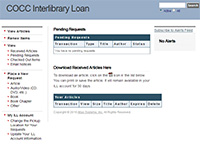My Library Accounts
Barber Library & Summit Account
- View items you have currently checked out from Barber Library and Summit libraries
- Renew items owned by Barber Library
- Check fines on your account
To log in
- Visit Barber Library & Summit Catalog: My Account.
- Enter your COCC User Name / COCC Email Address and password.
Students & Faculty: Sign in with your COCC email address.
Community Patrons: Sign in with your 180-day network account (p.First.Last@cocc.edu).
Interlibrary Loan (ILL) Account
- View the status of ILL requests
- Check due dates
- Request a renewal of an item (if applicable)
- Download received articles.
To log in
- Visit COCC Interlibrary Loan
- Enter your COCC User Name / COCC Email Address and password.
Students & Faculty: Sign in with your COCC email address.
Community Patrons: Sign in with your 180-day network account (p.First.Last@cocc.edu).
Questions