Winter 2014
WR95 -Essay 2 - Living together within a community
Where can I start to find books in the COCC Barber Library?
Access the Barber Librarys catalog by clicking on the Books & More icon on the home page and then choosing the link to the Barber Librarys Catalog:

Once in the catalog, you may search by keyword (important terms) or subject heading. Note also that you may search by Ebook format!.
Here are some ideas for possible words and phrases you may use in a SUBJECT HEADING search for your topic on living in communities:
COMMUNITY
COMMUNITY DEVELOPMENT
INTERNET - SOCIAL ASPECTS
CYBERSPACE- SOCIAL ASPECTS
URBAN RENEWAL
URBAN AGRICULTURE
URBAN ANTHROPLOLOGY
PUBLIC HOUSING
URBAN TRANSPORTATION
PEDESTRIANS
When you find a book in the catalog, you will see a location and a call number:
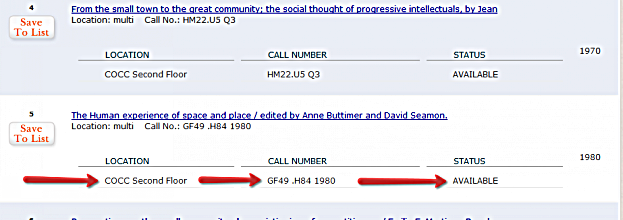
If the location says "COCC Internet," that means the item is an e-book or streaming video, and you can read or view it on your computer rather than finding a physical copy in the Library building.
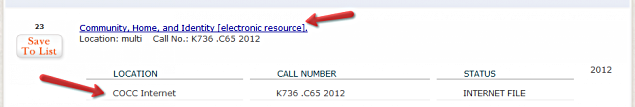
What if COCC doesn't have the book I want?
The COCC Library shares a system with Oregon State University, so you can also check their catalog. If they have the book you want, you can request it and have it sent here. If OSU doesnt have it, you can try the Summit catalog. The Summit catalog searches 37 academic libraries in the Pacific Northwest. If one of those schools has your item, you can request it and have it sent here. We will email you right away when it arrives!
It usually takes requested items between 2 and 5 business days to arrive, depending on where theyre coming from, so take that into account when deciding whether or not to request a book.
Where else may I look for e-books?
For free e-books on the web, use the Barber Library link below:
This page links you to some good free collections on the web. Depending on your topic, the results you may get will vary as far as their relevance.
And how about Articles? Is Google enough?
Although Google can be a wonderful tool to locate all types of sources, even reliable web sites, it may not always be the best place to start your research. Thats the reason why your college library invests in so many database subscriptions that give you access on- or off- campus to look for reliable sources.
For example, Academic Search Premier is almost always a good starting point. It covers nearly every subject imaginable and has full-text content from about 6,000 journals. To locate it use the Articles & More icon on the main Barber Library page and look for it alphabetically:

Here are some ideas for possible keywords and phrases you may use in a search for your topic on living in communities:
COMMUNITY BUILDING
COMMUNITY DEVELOPMENT AND URBAN PLANNING
COMMUNITY POWER
NEIGHBORHOODS AND COMMUNITY LIFE
PUBLIC HOUSING
URBAN TRANSPORTATION
PEDESTRIANS
Note that the articles you'll receive in your results often have a focus that may be very specific, even narrow to different topics. One of the things to keep in mind when searching article databases is that you are searching among thousands and thousands of articles; so experiment with different keywords and combine them (use the connector AND) in a way that refines your topic. For example, here is a search that combines two different keywords:
NEIGHBORHOODS AND PARKS
Tip: are you trying to find additional words of phrases for your searches? As you play around with different searches and as you locate articles that may be relevant, pay attention to the Subjects area underneath the articles it can give you great ideas for additional keywords you may use and combine! Heres a screenshot of an example:
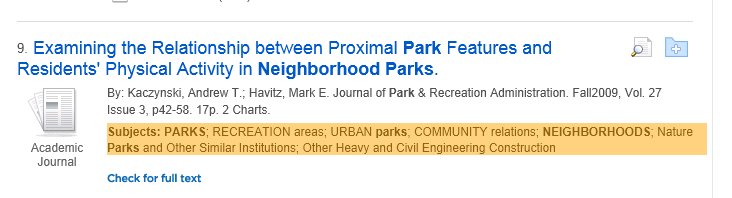
What do these Database results really mean?
After you search a database, you get back a list of results. Take a look at the example result below, from Academic Search Premier, to see what these different parts mean:
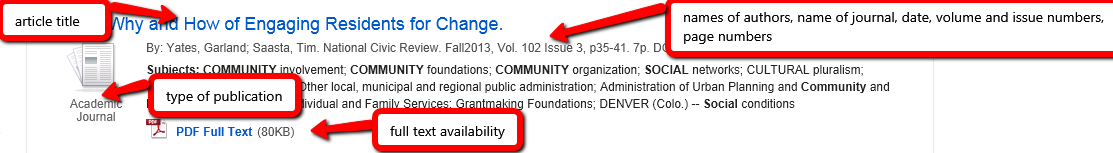
Sometimes in a database, you will see this icon at the bottom of a result citation:

This means that the full-text of this particular article is not available in the database youre currently searching. If you click on this Check for Full Text button, it will search all of the Librarys other online databases to see if we have an online copy of the article. If not, it will direct you to request the article through Interlibrary Loan, a service where we will borrow the article from another library for you. It can take anywhere from 1 4 days to get an article through Interlibrary Loan, so plan accordingly if you need to request something.
Searching for web sites?
Google is considered one of the most powerful tools to search the free web. As you use Google for your searches, here are some search features you may find useful:
1. Implicit AND- Google returns only pages that match allyour search terms.
2. Term Proximity - Google favors results that have your search terms near each other.
3. Term order - Google returns results with the terms in the same order as in your search.
4. Phrase searching - Google allows you to search for an exact phrase by using quotes. For example: "imagine all the people"
5. Domain searches - Google allows you to target specific types of results by excluding or limiting them to specific domains (i.e., .org, .gov, .edu, etc).
To do that, use the expressions:
-site:[domain] For example: Mars -site:.com.
+site:[domain] For example: Mars +site:.gov
Need guidance with your MLA citations?
Here is Purdue University's web site that gives you guidance and examples on how you may build your bibliography and citations:
On the web page I direct you above, look at the menu to the left for formatting advice on all different types of sources including books, periodicals, electronic sources, etc.
Questions? Please Ask Tina at thovekamp@cocc.edu or use the Barber Library Help page.
