Panorama

Yuja Panorama
Features/Benefits
YuJa Panorama is a tool embedded into the Canvas Learning Management System and helps make online course content more accessible. Instructors can use it to gain insight into the accessibility of their course documents and to assist with making content more accessible for students. Students can use Panorama to access alternative formats for commonly uploaded files, and to make reading content in Canvas easier with the web accessibility tool. Canvas
Features/Benefits
- Integrated Accessibility Checker
- Alternative Formats Tool
- Canvas Accessibility Widget
Available for: Students, Faculty
Software Categories: Accessibility, For Students, For Faculty, Canvas Integrated
Operating System (Compatibility):
- Windows
- Mac
- Mobile Devices
Purchase and Licensing Information (How do I get this software?):
No purchase is necessary. Panorama is enabled for all students and instructors using COCC Canvas.
All software in this catalog is subject to the campus Acceptable Use Policy.
Support and Training
For all users: Panorama Support Portal
- Getting Started with Panorama
- Understanding the Accessibility Report
- Video: Filtering Issues by Severity
- Using the Panorama Remediation Engine
- Video: The Remediation Engine
- Adding Alt-Text to Images in Canvas Using Panorama
Student Guides
Panorama is a tool that assists with making online course content more accessible. It is embedded into the Canvas Learning Management System. When you click the Panorama icon, you can download alternative formats of instructor content directly from your course. These alternative formats benefit everyone!
Select the Download Alternative Formats icon wherever you see it to download the content in a different format:
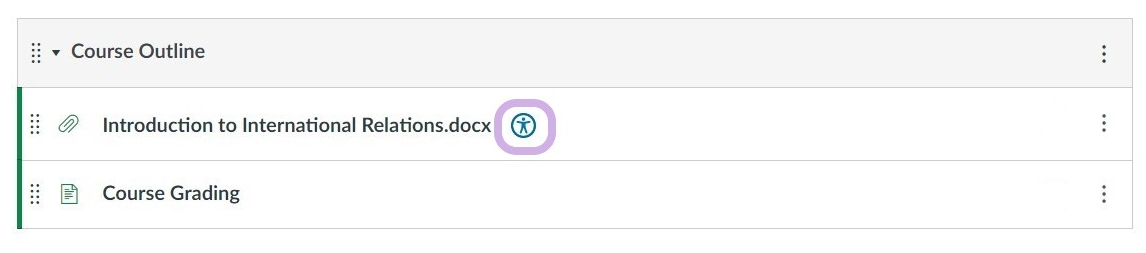
Choose the version of the content that best fits your needs.
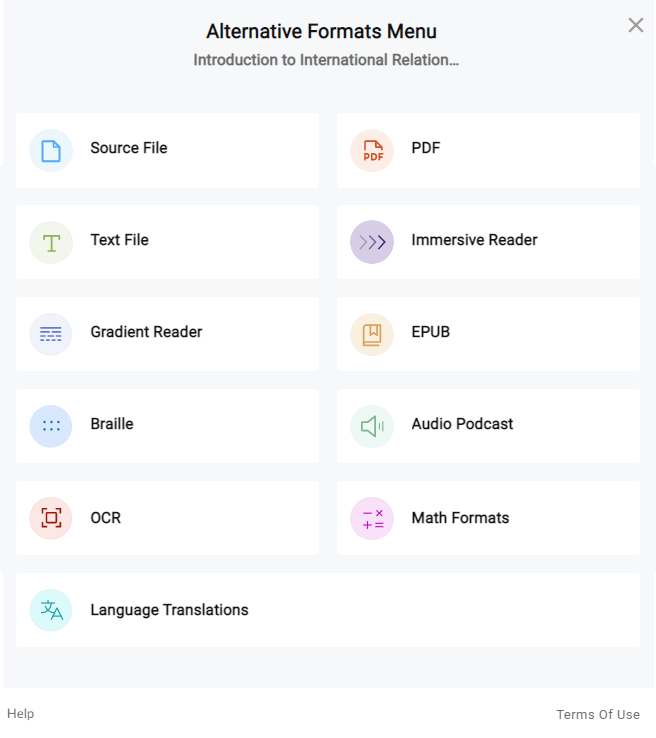
- Source File: View the document in its original format, suitable for download viewing.
- PDF: View the document in PDF format.
- Text File: View the document in a pure text format without any formatting styles.
- Immersive Reader: Allows for customizations to text preferences, grammar options, and reading preferences while following along with the audio playback.
- Gradient Reader: Enhances visual word recognition when reading by providing a guiding color gradient.
- EPUB: View the document in the ebook format.
- Braille: View the document in a downloadable braille format (a braille reader is required).
- Audio Podcast: Audio playback for documents, suitable for both online and download listening.
- Enhanced HTML: HTML documents can be displayed in a dedicated tab to customize the document's appearance using the Website Accessibility tool.
Visit the Panorama website for more information on Accessing Alternative File Formats in Panorama and their Guide for Getting Started with Panorama for Students.
Security and Accessibility:
