Why Can't I Sign In?
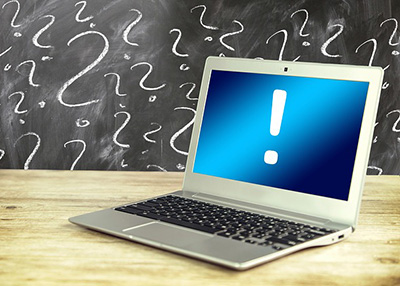
Having trouble accessing the online resources? Below are the most common causes of sign-in problems for articles, databases, eBooks, and streaming videos.
The username or password is incorrect.
The library databases and catalog both use COCC's Single Sign-On. This is the same system used to access Bobcat Web, Canvas, and your COCC email. If your username or password is incorrect, you will see the error message:
Incorrect user ID or password. Type the correct user ID and password, and try again.
If you see this error, contact Student Tech Support. They can help you troubleshoot your account and reset your password.
Your account doesn't have the necessary permissions.
You must be currently enrolled in a COCC credit course to access the library databases from off campus. If you are not allowed to access library databases remotely, you will see the error below after you sign in.
You do not have permission to access the resource. Please contact the computer labs at 541-383-7722 if you believe this is a mistake.
Credit Students
After registering for a COCC credit class, you will be able to access library resources remotely within a week. In the meantime, you can use the computers in Barber Library or the COCC drop-in labs to access all online articles, databases, eBooks, and streaming videos.
If you're taking a break between terms, you will be able to sign in again when you take a class in a future term.
If you're a former student, you can apply for a network account as a community member to access the databases on computers within Barber Library. The Libraries of Oregon website also provides access to research databases for all Oregonians.
Continuing Education Students
If you are taking classes through the Continuing Education department only, to access library resources online you must use the special group username and password provided for your whole class. Contact your instructor or Continuing Education for help.
Not all Continuing Education classes are granted a special group account, and these special accounts expire at the end of the term. If your class does not have an account, you can apply for a network account as a community member to use the computers within Barber Library to access online resources like articles and videos.
You landed on the wrong sign-in form.
The sign-in screen for the library databases and the catalog looks the same as the form you see when accessing your Bobcat Web, Canvas, and COCC email accounts.
If the screen you see looks different, you might have followed an incorrect link. Your instructor should contact the library for the correct URL.
The correct links to library databases are listed on All Databases.
